|
| |||||||||||
|
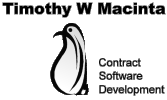
|
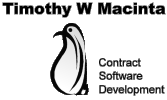 |
Download the Scrambler Applet
The current version available for download is version 0.8.1. Please send bug reports to Timothy W Macinta.
License
You are only allowed to use the Scrambler Applet if you read and agree to abide by the Scrambler Applet License. The Scrambler Applet is Copyright 1997 - 2002 by Timothy W Macinta and the only condition under which you may use it is if you read and accept the license. Please take a moment to read the Scrambler Applet License now. If you do not agree to be bound by the license you may not use the Scrambler Applet.
Installation Instructions
Step 1
Download the applet pack:
scrambler-0.8.1.zip
Step 2
Download one or more image pack below:
Download Description scrambler-generic.zip Use your own image scrambler-usflag.zip The United States flag scrambler-moon.zip Buzz Aldrin on the moon scrambler-iecow.zip A highway in Ireland
Step 3
Locate your HTML web page(s) that you wish to add the Scrambler Applet to. Make a note of what directory (or "folder") your web page is in - this is the directory that you will need to add the Scrambler Applet to.
Step 4
Unzip the applet pack from Step 1 and the image pack(s) that you downloaded for Step 2 into the directory that you selected in Step 3. This will create several files and two new directories. The "instructions" directory is for your use in the next step and the "com" directory is for use by the Scrambler Applet.
Step 5
Configure your web page(s) that you wish to put the applet on by following the instructions in the "instructions" directory that was created during the unzipping of the image pack(s) in Step 4. Look for the instructions that match the name of the image pack(s) that you downloaded. For instance, if you downloaded "scrambler-usflag.zip" you would use the instructions in the file "conf-usflag.html".
Step 6
Copy the following files to your web server in the same way that you normally put your web pages on your web server:
- The Scrambler Applet files created during Step 4.
- The "com" directory created during Step 4 and all of its contents.
Note: If you are unable to copy the "com" directory or its contents to your web server, don't worry - the Scrambler Applet will still work with the browsers that most people use. The "com" directory is there for those people still using Netscape 2. (Yes, this applet works in Netscape Navigator version 2 if you use the "com" directory!) Most people use much newer versions of Netscape.
- All of your web pages modified during Step 5.
Step 7
Enjoy! (You're done.)
Java and all Java-based trademarks and logos are trademarks or registered trademarks of Sun Microsystems, Inc. in the U.S. and other countries.
All Pages, Images, and Other Content Copyright © 1997 - 2026 Timothy W Macinta , except where noted. All Rights Reserved. The "Tim Macinta Now" button may be used on web pages that are external to this site to provide a link back to this page. For usage guidelines on KMFMS artwork please see http://www.kmfms.com/usage-guide.html.