|
| |||||||||||
|
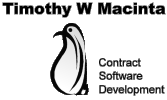
|
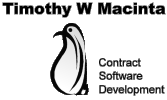 |
Install the Age Detector on Your Website
Easy, Single Step Installation
Copy and paste the HTML in the diagram below into your web page's raw HTML where you want the age detector to appear. That's it! If you need more information on how to do this or you want to change things like the colors, please see below. Please do not alter the code in any way, except as described below - unapproved alterations may cause the applet to stop working in the future.
Please note: The HTML code below causes the user's browser to load the age detector off of my web server. This costs me money, so I have the applet display ads to offset the cost. If you don't want the ads, please use the slightly longer installation instructions which will help you put an ad free version of the age detector on your own web server.
The Age Detector comes with absolutely no warranty of any kind whatsoever - use at your own risk. How to Copy and Paste Into Your Web Page
If you edit your web pages with a WYSIWYG editor such as Dreamweaver or Netscape Composer, you will need to edit the raw HTML of the web page that you wish to put the Age Detector on. You can do this by editing the page using a simple text editor after you have made all of your other changes to the page using your preferred editor. Here's how:
- From within your web page editor, determine where on your web page you want to place the Age Detector. In the spot that you have chosen you should add, as a placeholder, a single word (no spaces) that doesn't appear anywhere else in your document. For the sake of providing a concrete example, you could add the made up word "timrulestheworld" as it is unlikely that it is already in your document.
- Save the altered document from within your editor and exit the editor.
- Open the document that you just saved using a plain-text editor such as Notepad, Wordpad, or Emacs.
- Search for "timrulestheworld" (or the placeholder that you chose) and replace it with the HTML shown above.
- Save the changes you have made with your plain-text editor.
Making Changes
Before you begin, it is very important that you not make any changes to the HTML other than the changes described here. Even if you make unapproved changes now and things seem to work, the Age Detector may be updated in the future without notice and it is likely to stop working if unapproved changes have been made. This includes changes to the text.
You may make the following changes:
- You may change the applet attributes, such as the colors, as described in the FAQ.
- If you wish to change the layout of the Age Detector, you should do this with tags surrounding the given HTML rather than by changing the HTML itself. You can easily change the layout by enclosing the HTML in <center> tags or <table> tags.
- You may change the font of the copyright notice and Java-disabled notice to match the look of the rest of your site. You may not obscure the text to make it less readable (as an example, you could not change the color or size to make the text hard to read).
All Pages, Images, and Other Content Copyright © 1997 - 2025 Timothy W Macinta , except where noted. All Rights Reserved. The "Tim Macinta Now" button may be used on web pages that are external to this site to provide a link back to this page. For usage guidelines on KMFMS artwork please see http://www.kmfms.com/usage-guide.html.